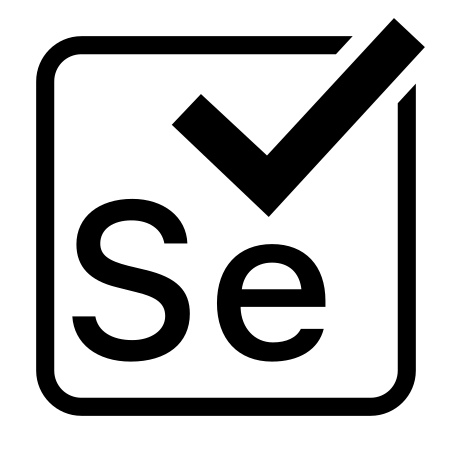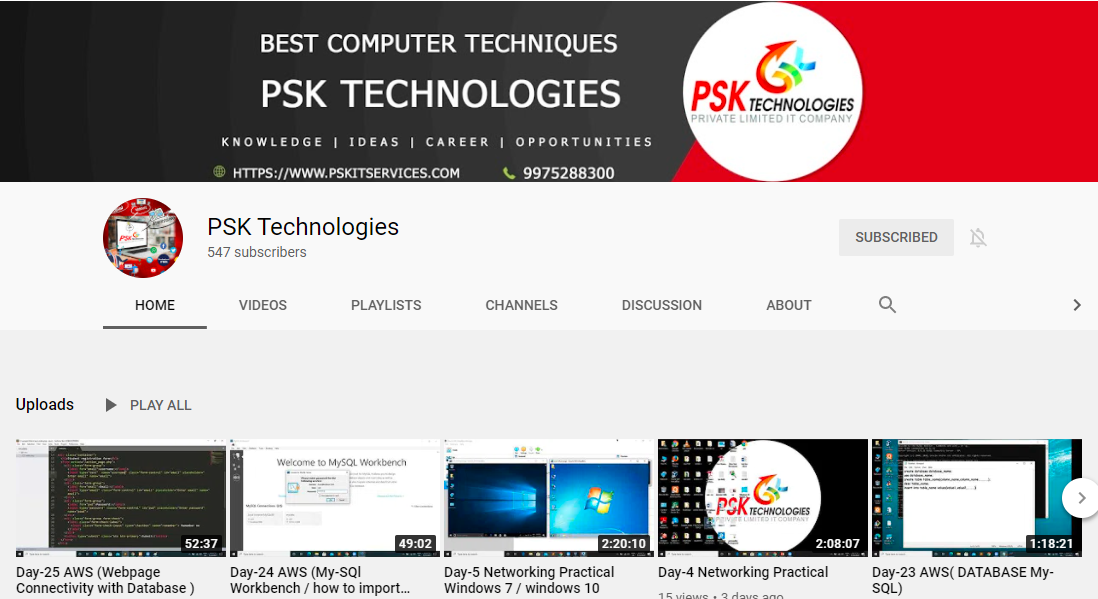Selenium
Syllabus
Selenium Course Overview
Selenium it is an automatic testing web-based application. Here we learn writing test cases,use cases, Selenium web driver API, selenium IDE, Usage of selenium.Attend demo of Selenium Training by Expert.
Objectives of the Course
- Java-based Test Script Development
- Hands-on Selenium IDE, Selenium RC and Selenium Webdriver
- Selenium architecture and Related Components
Who should take this course
- Freshers and students
- Working Professionals
Selenium Training Content
Manual + Jira + Core Java + Cucumber + Selenium WebDriver
+ TestNG + Frameworks + Web Services with Project
SELENIUM
Module 1: Selenium Components & Object Identification
Module 2: Core Java
Module 3: WebDriver with Project Testing
Module 4: Framework Design & Implementation from Scratch
Module 5: Integration of Third party Tools in Framework
Module 6: Fundamentals of RESTFULL service in Java
Module 1: Selenium Components & Object Identification
Automation Testing Overview &Process
- What is automation testing
- Why Testing tools?
- Difference between manual & Automation Testing
- Advantages of Automation Testing
- When to start Automation Testing
- Tool Evaluation or POC
Types of Automation tools
- Licensed Tools
- Open Source Tools
Test Automation Fundamentals
- Automated Testing
- Benefits of Automation Testing
- Limitations of Automation Testing
Automation Testing Tools
- Test Automation Tool Evaluation
- Introduction to Selenium
- Difference between Selenium and QTP
Selenium Components
- Selenium IDE
- Selenium RC
- Selenium WebDriver
- Selenium GRID
Object Identification/Locators
- Introduction to element locators
- Types of Element Locators
- Writing Xpath Manually
- Types of Xpath
- findElement & FindElements
- Element locators on different browsers
Module 2: Core Java
Core Java Fundamentals
About Eclipse
- Installation of Java
- Installation of Eclipse IDE
- Creating Project in eclipse
- Writing & Executing programs in Eclipse IDe
- Eclipse and Selenium together
- Debugging using Eclipse
Language Fundamentals
- History & Features of java
- Introduction to Java Programming
- Keywords & Class and Object
- Data Types& Variables
- Arrays, Construction and Initialization
Conditional Statements
- if else condition
- nested if else condition
- Switch case statement
- Examples for all the if conditions
Loop Statement
- While Loop
- Do-while
- For loop
- Foreach loop
- Examples for loops
Keywords
- break
- continue
- Examples for keywords
Arrays
- What is Array
- Advantages of Array in Java
- Working with Array and ForEach loop
- Examples for Array
Packages , Classes and Objects
- What are Packages
- Creating packages , Class & Objects
- Types of Methods
- Writing user defined methods
Inheritance
- What is Inheritance
- Advantage of inheritance
- Types of Inheritance
- Examples for inheritance
Polymorphism
- What is polymorphism
- Method OverLoad
- Method OverRide
- Examples
Encapsulation
- Introduction
- Examples
Abstraction
- Define Abstraction Class
- Define Abstract Methods
- Steps to define Abstraction
Interface
- Implementing interface
- Difference between Abstraction & Interface
- Implements vs extends
Module 3: WebDriver with Project Testing
Basic Selenium / Web Driver
- Introduction to selenium
- Advantages of web driver
- Web Driver v/s RC
- Architecture of Web Driver and RC
- Configure Selenium with Eclipse IDE(Adding Selenium jar files)
- Working with drivers Firefox, Chrome &IE, etc…
- Creating the generic scripts in Web Driver
- Navigate methods
Advanced Stuff
Alerts,Frames,Windows
- Handling alerts
- Alert interface methods
- Handling Frames/Iframes
- Locating Frames
- Switching between Frames
- Using window handler methods
- Switching between windows
Dropdown ,WebTablepage back commands
- Handling dropdown
- Select class methods
- Select Single value & multiple values
- Reading data from webtable
- Page back commands
Synchronization
- Introduction of wait Methods
- Use of Wait methods in selenium
- Types of Wait Methods
- Difference between Thread.sleep,ImplicitWati&ExplicitWait
- Different Expected Conditions in Webdriver
Miscellaneous
- Capturing screenshots
- How to take data from DB
- Handling Ajax events
- Capturing screenshot on failure
- Handling Auto Suggestions
- Different Selenium Exceptions
- File upload and download
Robot Class, Mouse Events
- Robot class in Web driver
- Simulating Keyboard Events
- Windows popup using Robot class
- Action class
- Mouse Over Actions
- Drag & Drop Actions
JavaScript Executer in Web driver
- What is JavaScript Executor?
- What is JavaScript Executor in Selenium?
- When we have to use JavaScript Executer
Working with Excel
- Configure Apache POI with Eclipse
- Workbook,Sheet,Row,Cell ,methods
- HSSFWorkbook .HSSFSheet,HSSFRow ,HSSFCell methods
- How to Read data from Excel file(XLS or XLSX)
- How to Write data to excel file
Module 4: Framework Design & Implementation from Scratch
Automation Framework Implementation
- Modular Framework
- TestNG Framework
- Hybrid Framework
- POM Framework
TestNG and Junit in Selenium
- Introduction to TestNG
- Advantages of TestNG over Junit
- TestNG Features
- Configure TestNG with Eclipse
- Writing Selenium testing script from scratch
- Running the Test
- Checking the reports generated by TestNG
- Annotations used in TestNG
- Prioritizing Tests
- TestNG with Excel data
- Create Testng.xml
- Creating and running Test suites using TestNG
- Skipping Tests
- Setting priority of execution for test cases
- Executing group of regression/sanity/smoke test cases using TestNG
Advanced TestNG concepts
- Printing the log statements in TestNG report
- TestNG Results output folder walkthrough
- Running Parallel & Distributed tests
Module 5: Integration of Third party Tools in Framework
Log4j
- Log4j Introduction
- Usage of Logger
- Add Log4j Jars
- Integrate Log4j in Selenium
- How to Integrate Log4j in Framework
Jenkins Integration
- Why Jenkins
- Installation of Jenkins
- Steps to integrate Jenkins
- Configure Email notification in Jenkins
- Scheduling Jenkins Jobs
- Integration with Selenium Scripts and Running Scripts
- Creating Batch file
- Executing scripts using batchfile
Git Hub Integration
- What is Git Hub
- How to create Git Hub Account
- Setup of GitHub in Eclipse
- What is Commit and push
- Steps to perform Push and Commit
- Integrating with Framework
Maven
- What is Maven
- Using the pom.xml file
- Setting up the Maven project in eclipse editor
- Building and running the selenium Maven project
- Adding Dependencies to pom.xml
- Updating the selenium project dependencies by using Maven
Cucumber Tool with Web Driver
- Cucumber tool Overview
- Difference between Cucumber & other automation tools
- Preparing Features File having test scenarios
- Writing Runner Class
- Given, When, Then, And, But annotations and usage in features class
- Cucumber HTML Reports
- Usage of cucumber tool with Web driver
Cucumber
- Behavioral Driven development (BDD)
- Cucumber Project Setup
- Feature file
- Gherkin language
- Working with simple scenario
- Working with Datatable
Design Pattern
- Page Object Model
- Page Factory
Sikuli/Auto it Tool for handling windows
- Sikuli Overview
- Why Sikuli?
- Configure Sikuli with Selenium
- Sikuli scripts in Selenium Web Driver
Selenium Grid
- Selenium Grid Overview
- Hub & Node details
- Desired Capabilities & Remote WebDriver
- Configure Hub & Node
- Executing scripts using Grid
Module 6: Fundamentals on RESTFULL service in Java
- Introduction to Web Services
- Protocol used in web services
- Components of web services
- RESTfulapi response code
- Commonly used REST api HTTP methods
- Sample program to run API
Manual Testing
Module 1 : Software Testing Fundamentals
Module 2 : Software Development LifeCycle (SDLC)
Module 3 : Software Testing Life Cycle (STLC)
Module 4 : Test Engineer Responsibilities
Module 5 : Defect Management
Module 1: Software Testing Fundamentals
- Introduction to Software Testing
- Software Development Process
- What is Software & Software Testing?
- Define QA Process
- History of Software testing
- Objective of Testing
- Software Testing Scope
- Why Testing required?
- Definition, Basics & Types
- Software Testing as a Career Path (Skills, Salary, Growth)
- Why software has Defects
- Services based vs Product based Companies
- What is Software Quality?
- What is Quality Assurance?
- Why testing cannot ensure Quality?
- Diff between QA and Testing
Testing Roles and Responsibilities
- Software Test Engineer
- Senior Software Test Engineer
- Test Lead, Test Manager
Software Testing Methods
- White Box Testing
- Black Box Testing
- Gray Box Testing
Module 2: Software Development Life Cycle – SDLC
- SDLC Phases
- SDLC Models
- Waterfall model
- V model
- Spiral Model
- RAD Model
- Agile Model
- Agile vs Waterfall Model
- Agile Project Management Tools
Agile Process Concepts
- What isagile?
- Agile Testing principles
- Roles of Scrum Master
- Sprint Planning
- Product Owner
- Product Backlog
- Concept of User Stories
- Defect Backlog
- Project Backlog meeting
- Daily SCRUM
Module 3: Software Testing Life Cycle – STLC
Understanding the requirements
- Requirements Specification
- Business requirement specification
- Software requirement specification
- Functional requirement specification
Test Plan Preparation
- Overview of Test Plan
- Entry and Exit criteria
- Test Plan template
Module 4: Test Engineer Responsibilities
- LAB Checklist
Creation and working with Folder Structure
Test Scenarios
- Test Scenario Entry and Exit Criteria
- Test Scenario Template
- Test Scenarios Identification
- Writing Test Scenarios for application
Test Cases
- Test cases Entry and Exit Criteria
- Test cases Template
- Test cases Identification
- Writing Test cases for application
- Good Test Case design steps
Test Case Design Techniques
- Equivalence Class Partitioning
- Boundary Value Analysis
- State Transition
- Decision Table
- White box Testing Techniques
Methods Of Testing
- White Box Testing1
- Black Box Testing
- Gray Box Testing
Software Testing Types
- Smoke Testing
- Sanity Testing
- Re-Testing
- Regression Testing
- Static Testing
- Dynamic Testing
- Ad-hoc Testing
- Functionality Testing
- Usability Testing
- Compatibility Testing
- Data Base Testing
- Interface Testing
- Performance Testing
- Security Testing
User Acceptance Testing
- Alpha Testing
- Beta Testing
- Gamma Testing
Test Execution
- Build Release process
- Executing Test Cases on multiple builds
- Error, Fault and Failure
- Testing Vs Debugging
Module 5: Defect management
- Defect/Bug Life Cycle
- Defects Reporting
- Defects Reporting Template
- Defects Reporting & Re-Testing
- Defects Closing
- Severity and Priority
- Defect /Bug/Error/Failure
- Defects in Real Time application
Test/Project management Tool: JIRA
- Introduction to Jira
- Features of Jira
- Defect Reporting using Jira
- Jira Dashboard
Status Reports Process
- Daily Status Report
- Daily Defect Report
- Weekly Status Report
- Monthly Status Report
Test Closure
- Criteria for Test Closure
- Test Summary Reports
- When testing need to be stopped